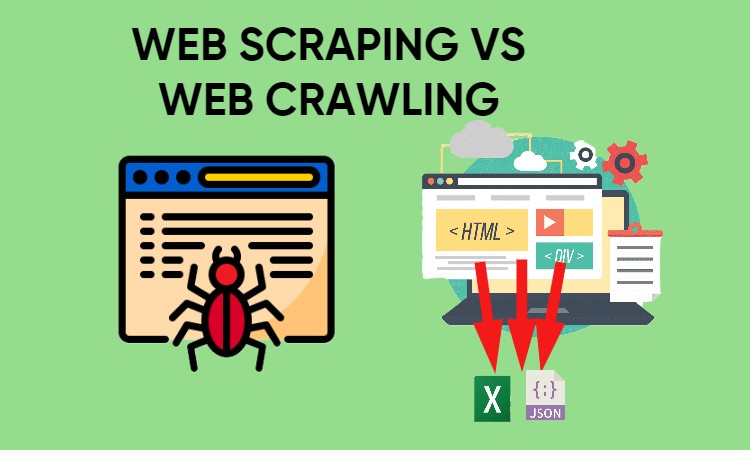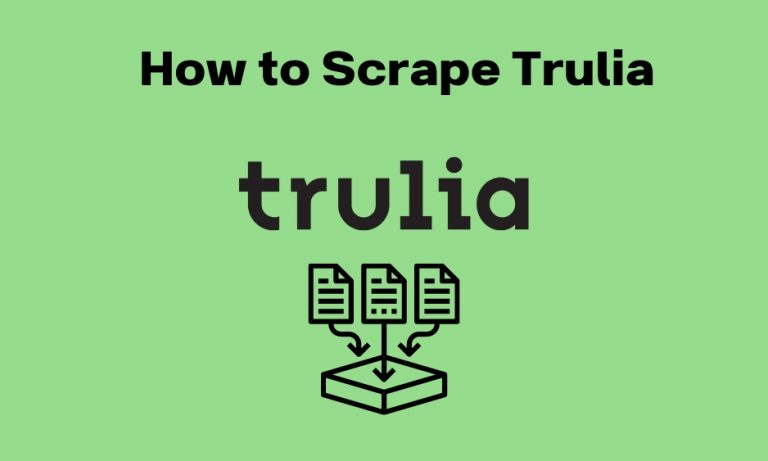5 Best Yelp Review Scrapers
Discover the top 5 Yelp review scrapers and learn how to extract valuable business insights efficiently. Explore scraping methods and best practices for ethical data acquisition on Yelp.
Discover the top 5 Yelp review scrapers and learn how to extract valuable business insights efficiently. Explore scraping methods and best practices for ethical data acquisition on Yelp.
Yelp, as a leading platform for user-generated reviews and business insights, offers a goldmine of data for businesses and researchers. To harness this data efficiently, you need the right Yelp review scraper.
In this blog post, we’ll explore why scraping Yelp data is important and introduce you to the five best Yelp review scrapers available. We’ll also discuss best practices to ensure your scraping efforts are ethical and effective.
Why Scrape Yelp Data?
Yelp is a treasure trove of valuable information for businesses and researchers. Here are some compelling reasons to scrape Yelp data:
1-Competitive Analysis: Monitoring competitors’ Yelp profiles provides insights into their
strengths and weaknesses, helping you identify opportunities for improvement.
2-Business Insights: Scraping Yelp reviews and ratings can help businesses gauge customer satisfaction, identify trends, and make data-driven decisions to enhance their products or services.
3-Market Research: Researchers can analyze Yelp data to understand consumer preferences, market trends, and the impact of user reviews on businesses.
4-Lead Generation: Scrape business information from Yelp listings to build a list of potential clients or partners.
5-Reputation Management: Monitoring and responding to Yelp reviews in real-time is essential for maintaining a positive online reputation.
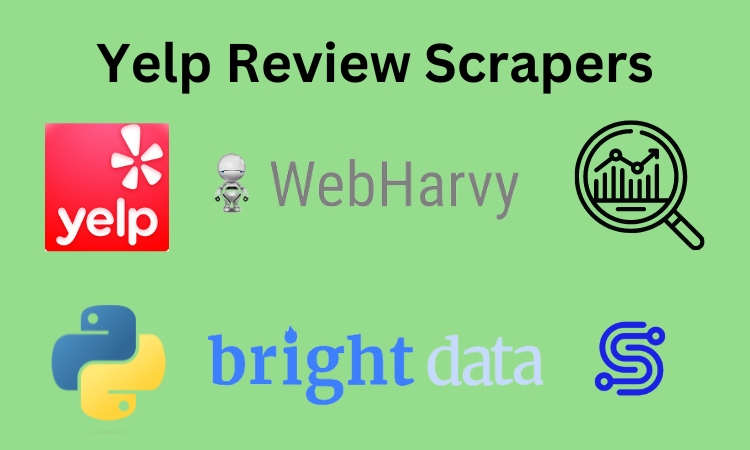
5 Best Yelp Review Scrapers
Now that we’ve established the importance of scraping Yelp data let’s dive into the five best Yelp review scrapers:
ScraperAPI
ScraperAPI is a powerful web scraping tool that simplifies data extraction from Yelp and other websites. It offers a user-friendly API that handles IP rotation, CAPTCHA solving, and proxy management, ensuring reliable and efficient scraping. ScraperAPI supports multiple programming languages, making it accessible for developers of all backgrounds.
How to Scrape Yelp with ScraperAPI
1-Sign Up: Go to the ScraperAPI website and sign up for an account.
2-Get API Key: After signing up, you’ll receive an API key. Use this key to authenticate your requests.
3-Construct the URL: Create the URL of the Yelp page you want to scrape.
4-Make API Request: Use the constructed URL and your API key to make a GET request to ScraperAPI.
5-Parse the Data: Once you receive the data, you can use a parsing library like Beautiful Soup or LXML to extract the specific information you need, such as reviews, ratings, or business details.
6-Handle Pagination: For multiple pages of results, adjust the URL and make subsequent requests.
7-Data Storage: Store the scraped data in a structured format, such as CSV or JSON, for analysis.
Python
For those with programming skills, Yelp Scraper Python is an excellent choice for scraping. You can use libraries like Beautiful Soup and Requests to create custom web scrapers. However, it’s essential to be aware of ethical scraping practices and respect Yelp’s terms of service to avoid legal issues.
How to Scrape Yelp with Python
1-Install Libraries: Make sure you have the required Python libraries installed, such as Beautiful Soup and Requests.
2-Write the Code: Create a Python script to fetch Yelp pages and parse the HTML.
3-Parsing and Data Extraction: Use BeautifulSoup or another HTML parsing library to extract relevant information like reviews, ratings, and business details from the HTML content.
4-Loop and Pagination: If you need to scrape multiple pages, create a loop to navigate through pages by changing the URL and repeating the scraping process.
5-Data Storage: Save the scraped data in a structured format, such as CSV or JSON, for further analysis.
Bright Data (formerly Luminati)
Bright Data offers a comprehensive proxy network that’s ideal for web scraping. Their vast pool of IP addresses and advanced features ensure that you can scrape Yelp data without being blocked. Bright Data also provides tools for data collection, management, and analysis.
How to Scrape Yelp with Bright Data
1-Sign Up: Register for a Bright Data account.
2-Get Bright Data Proxy: Access Bright Data’s proxy network and configure your scraper to use its proxy servers.
3-Develop Your Scraper: Create or modify your scraping script to make requests through Bright Data’s proxy network. Your scraper should be set up to handle IP rotation and other proxy-related features.
4-Scrape Yelp Data: Start your scraping process by making requests to Yelp’s website through Bright Data’s proxy servers. Extract the necessary information as you would in a regular scraping process.
5-Data Storage: Save the scraped data in a structured format for analysis, ensuring compliance with data protection regulations and ethical scraping practices.
Related: 5 Bright Data Alternatives
WebHarvy
WebHarvy is a Windows-based web scraping software that simplifies data extraction from Yelp and other websites. Its intuitive point-and-click interface allows users to create scraping tasks without coding. WebHarvy can extract reviews, contact details, and other information from Yelp listings.
How to Scrape Yelp with WebHarvy
1-Download and Install WebHarvy: Visit the WebHarvy website and download the software. Install it on your Windows computer.
2-Launch WebHarvy: Open WebHarvy and navigate to the Yelp page you want to scrape.
3-Configure Your Scraper: Using WebHarvy’s point-and-click interface, select the elements on the Yelp page that you want to scrape, such as reviews, ratings, or business information.
4-Start Scraping: Initiate the scraping process by clicking the “Start” button. WebHarvy will automatically navigate through pages and extract the data according to your configuration.
5-Export Data: Once the scraping is complete, export the data in your preferred format, such as CSV or Excel.
Yelp Data Scraper
Yelp Data Scraper is a specialized tool designed specifically for scraping Yelp data. It offers features like review extraction, location-based searches, and data export in various formats. This tool is user-friendly and suitable for both beginners and experienced scrapers.
How to Scrape Yelp with Yelp Data Scraper
1-Download and Install: Visit the Yelp Data Scraper website and download the tool. Install it on your computer.
2-Launch the Tool: Open Yelp Data Scraper and provide the necessary input, such as the Yelp URL of the business or search results page you want to scrape.
3-Select Data: Choose the specific data you want to scrape, such as reviews, ratings, or contact information.
4-Start Scraping: Initiate the scraping process by clicking the “Start” or “Scrape” button within the tool.
5-Export Data: After scraping, export the data in a suitable format for analysis, such as CSV, Excel, or JSON.
Related: What is Price Scraping?
Best Practices for Yelp Data Scraping
When scraping Yelp data, it’s essential to follow best practices to ensure your efforts are ethical and effective:
1-Respect Robots.txt: Always check Yelp’s robots.txt file to see if scraping is allowed for specific pages. Avoid scraping prohibited content.
2-Use Scraping APIs: Utilize scraping APIs like ScraperAPI to handle IP rotation, CAPTCHA solving, and other challenges.
3-Rate Limiting: Implement rate limiting in your scraping scripts to avoid overloading Yelp’s servers and getting banned.
4-Avoid Personal Data: Do not scrape or store the personal information of Yelp users. Focus on business information and public reviews.
5-Legal Compliance: Ensure that your scraping activities comply with relevant laws and Yelp’s terms of service.
6-Ethical Scraping: Be mindful of ethical considerations and avoid spammy or abusive scraping practices.
7-Data Quality: Regularly monitor and clean your scraped data to ensure accuracy and relevance.
FAQs
How do you scrape data on Yelp?
You can scrape data on Yelp by using web scraping tools or writing custom scripts in programming languages like Python. Tools like ScraperAPI, Bright Data, WebHarvy, and Yelp Data Scraper are popular options for scraping Yelp data.
What is scraping reviews?
Scraping reviews refers to the process of extracting user-generated reviews and related information from websites like Yelp. This data can include review text, ratings, dates, and other details, often for analysis or research purposes.
How do I use ParseHub on Yelp?
To use ParseHub on Yelp, download and install ParseHub, open the application, navigate to Yelp’s website, and create a web scraping project. Then, use ParseHub’s point-and-click interface to select the Yelp data you want to scrape, configure the scraper, and start the scraping process.
How do you scrape Yelp data in Octoparse?
To scrape Yelp data in Octoparse, install the Octoparse software, open it, and create a new scraping task. Enter the Yelp URL you want to scrape, use Octoparse’s visual scraping tools to select the data you need, configure the scraper, and run the scraping task to extract Yelp data.
Conclusion
Scraping Yelp data can provide valuable insights for businesses and researchers. Whether you choose a scraping tool like ScraperAPI, Python, Bright Data, WebHarvy, or Yelp Data Scraper, it’s crucial to follow best practices and ethical guidelines to ensure your scraping efforts are productive and lawful.
By doing so, you can unlock the potential of Yelp’s rich dataset to make informed decisions and gain a competitive edge in your industry.