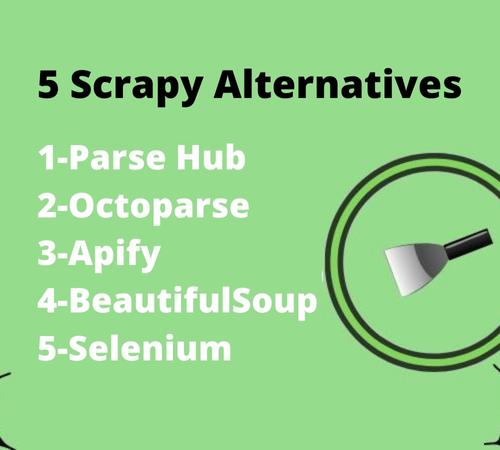Use of Robotic Process Automation RPA in Web Scraping?
The use of Robotic Process Automation technology RPA in web scraping is getting a lot of traction. Using RPA bots, web scrapers automate the data extraction process
Web scraping refers to the process of data extraction from websites. The data is extracted to analyze what these web pages are about. This data is then used for competitor research, trading, public relations, etc.
The use of Robotic Process Automation technology RPA in web scraping is getting a lot of traction. Using RPA bots, web scrapers automate the data extraction process. It extracts data with a drag-and-drop feature eliminating manual data entry and reducing human errors.
It’s like thinking you have the task of scraping the prices of iPhones from Amazon. If you do this task manually, it will be very time-consuming. However, if you use an RPA, you will get the prices in a much faster and more efficient manner. It is because RPA tracks, what a human does and mimics the steps to find the data.
It may sound like a robot doing your work. But in reality, it’s just another automation tool
What is RPA?
Robotic process automation performs repetitive tasks mimicking human interaction with the interface. Doing web scraping manually can be a tedious task with many clicks and scrolls and copy-pastings. This is why it’s better to use RPA for automating the web scraping process.
The interest in RPA is increasing day by day. By 2027 the RPA market is expected to reach $11 Billion.
If you want a custom web scraping or data mining solution, Alnusoft is currently offering Discounts.
<<Click here to get a free quote today>>
RPA in Web Scraping for Automation
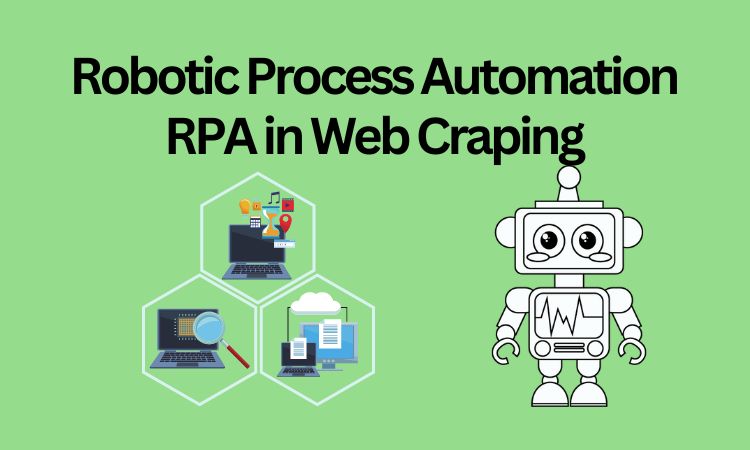
RPA bots perform the tasks repetitively that a human performs by interacting with a GUI (graphical user interface). For web scraping, the steps a user performs are
- Find a website URL you want to scrape.
- Inspect the page, and find the required data you are required to extract.
- Write the code or use a web scraping extension/software to scrape that data.
- Export that data to the excel file.
RPA bots are programmed to perform all these steps. They are made to log into that chosen URL. Scroll through the pages, extract the data and convert it into the required readable format.
This bot can also add the extracted data to another application. Like sending it as an email.
Related: Should You learn Web Scraping?
Benefits of RPA in web scraping?
There are many benefits of adding RPA technology to the web scraping process. Some of these are
- Eliminate manual data entry errors
RPA is not used for code. Rather its purpose is to perform repetitive and boring tasks. Humans might make errors by doing repetitive tasks. RPA ensures that extracted data has fewer human errors and is done much faster. Since human resource work will be limited, it will also drive down the costs.
2. Do more than just crawling
Using the Robotic Automation process. You can do a lot more than just basic scraping. You can also teach RPA how to clean valuable data by performing steps manually. Then RPA will take over and do the same steps repetitively. RPA tools will automate the quality assurance tests. It can also do any other task that you find boring and repetitive like sending the same emails to hundreds of people.
3. No need to learn any Coding
Every person looks for automation in their work. But everyone doesn’t know how to code or how to automate tasks. That is why RPA is a blessing for companies. Since RPA can be used by anybody for automating tasks, even if you don’t understand coding.
4. Fast and Easy to set up
RPA is easier to set up. It’s a better option than teaching people how to code. These automated techniques are well established. RPA is very easy to set up by defining the web scraping requirements. It is not time-consuming. You just need to know how to record the steps of data scraping in the RPA. And how to ask it to perform the same steps on similar web pages.
5. You Don’t Need to Hire a Web Scraping Team
One of the important and most popular usage of Robotic Process Automation is Web scraping. You can replace the entire web scraping team with one RPA expert. It will also reduce costs. This one-man, RPA expert will train the web scraping system on how to collect the data from websites.
6. Collecting data from Social Media
You can also use RPA for collecting social media data. Social media data collection. Collecting social media data is gained very much importance in the improvement of your business. People give their reviews and comments on social media. Companies try to analyze the customers to understand their mindset. Gathering data manually would take a lot of time and would require a lot of human resources. It might also be prone to errors or biased. RPA will do all this efficiently and easily.
7. Automate batch download tasks
RPA not only extracts text. It also downloads images and videos. Downloading content in batches is something we all have done once. Do you remember sitting in front of the computer and downloading songs one by one? Such batch download tasks can be done by RPA. RPA will simply build a script, which will download all the requirements.
Related: Web Scraping With Python vs R: Which Is Better?
Who should use Web scraping with Robotic Process Automation?
Data Entry: Though it sounds old, it’s still a job in almost every company. Instead of finding personnel for data entry tasks. You can make use of RPA.
Data Scraping: Companies scraping data manually should use Robotic Process Automation. It will increase the efficiency of web scraping tasks. Hence reducing human-prone errors and costs. Hence RPA has immense potential in this world of digitalization.
RPA does not have any specific use case. Using RPA, you can perform many tasks.
Challenges RPA faces in Web Scraping?
RPA bots rely on GUI to recognize the data. It is difficult to automate web scraping if the page content and structure aren’t consistent. Some of the challenges that RPA faces while doing web scraping are.
Load More Button
When scrolling a page, you might see there is a load more button. Especially product pages have load more buttons. When an RPA will scroll down the page for extracting data and sees the load more button. The bot will stop extracting the data instead of exploring the page further.
Yes, you can create an If-loop within the program by clicking the “load more” GUI element.
Pop up Ads
Pop Up ads conceal the GUI elements from bots’ vision. Hence disabling it from extracting the data under it.
The solution is to add an Adblocker extension to your web browser.
Hence RPA is a cost-effective and efficient bot making web scraping better.